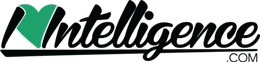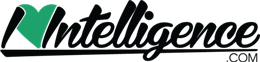One of the key components to being productive is being organized. We all have our own “versions” of organization, but let’s face it: sometimes getting organized is about as easy as herding a pack of angry feral cats. Whether it is organizing for work or just keeping your personal life together, there is always a chance to improve our organizational skills.
Now depending on what your day-to-day life consists of, your level of need for organization may vary. Also, depending on what you do for a living, your level of organization that is best for your productivity may be different. If you spend more time managing how you stay organized than you do actually working, then what is the point? For instance, when I worked in the IT business planning my day was like planning a train wreck – nothing ever went like it was supposed to. Therefore, I needed a dynamic, easily accessible app to help me keep up with the fires I was trying to put out. Then again, if you are a stay-at-home mother, you might just need something that is super-simple, easy to use, and quick to keep you reminded of things like your kid’s activities, doctor’s appointments, or grocery lists. That’s where technology comes in.
If you’re reading this you at least have a smart phone or a computer, so let’s talk about 4 free apps that can help organize your life.
ToDoIst:
ToDoIst is a simple, cloud-based task list app that allows you to create projects and assign tasks to them. This is a super handy app for things like grocery lists, or maintaining a busy schedule. ToDoIst also has a really cool featured called the “karma trend” which tracks your productivity. It is based on how many tasks you complete, postpone, and miss. Having that kind of insight right at your fingertips is amazing for people that want to see tangible results. Depending on what you are using the task list for, one potential downside of the free version of ToDoIst is that the tasks are very simple. For instance, when you create a task, it is basically a title, a due date, and a category or project. You have to have the premium version to add notes or files to a task. But, then again, for some people that is all they need – a simple task with a due date. ToDoIst is available on the web, and as an app on android, mac, windows, and iOS. There is even a really cool browser extension for Chrome where you can simply add a task straight from a web page. Super easy, and super handy service.
OneNote:
OneNote used to be a part of the Microsoft Office suite, but now it is free for anyone to use. OneNote is a more dynamic software that is more geared toward organizing information. I use it more for organizing collections of information and files as they pertain to projects than I do for scheduling tasks. Using OneNote in conjunction with a service like ToDoIst allows you to create a simple task list while keeping detailed notes for those tasks. Another great feature of OneNote is the ability to share your “notebooks” with other people for collaboration. Being an office product, there is a ton of functionality built into OneNote, so the more you put into setting it up, the more you will get out of it.
Evernote:
So let’s say you like the idea of a product like OneNote for organizing information, but the idea of using a Microsoft Office product sounds about as much fun as a chest kick from an adult mule. That’s where Evernote comes in. It has all of the same functionality of OneNote in a simpler, less dynamic interface. It is also available on all platforms and has a premium service that provides more functionality. I never really ran across anything in the free version that I needed from the premium version, but some of the features in the premium versions are going to be essential for some people. Again, this is a powerful, easy, free service that can keep your stuff organized.
Wunderlist:
This app right here was my “holy grail” of organization. It combines the ability to create a task list like ToDoIst, with the ability to add notes to those tasks and attach files like OneNote or Evernote. This was the feature that sold me on this free app. Before I found Wunderlist, I was using a combination of ToDoIst and OneNote, but now all of my stuff is in one place. I, quite literally, never close the app on my desktop. Another great thing is that it is also available on all platforms as an app, available from the web, and there is even a web extension that allows you to add tasks directly from a web page, like ToDoIst. I personally love being able to click on a day and see a list of tasks for that day and just get to work