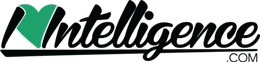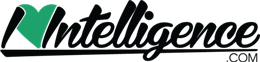Nowadays it is easy enough to record footage using the video camera on your mobile phone or digital camera. However if you want to publish videos on social media you will need to know how you can edit and improve the videos that you capture.
That can be a stumbling block for many reasons, not the least of which being you may not know where to start. The good news is that there are actually several beginner-friendly ways to edit videos for social media that are simple yet can improve your videos significantly:
- Color correct the video footage
One of the best places to start improving your videos is by color correcting the footage so that it looks more accurate to what the shots looked like in real life. That may sound complicated, but most editors actually have automated features that you can use to adjust the white and color balance.
If you want you can then try adjusting the color settings manually to fine tune the white balance and colors in your video.
Overall this should help you improve the overall colors and make them look more natural. On top of that as you join different clips to create social media videos, it will ensure the colors are consistent.
- Trim out parts that aren’t needed
To make your social media videos short and sweet, you should trim out any parts that you don’t need. It is normally an easy enough task in most editors and at most you’ll need to split the video to isolate the part you don’t want and then delete it.
Be careful of the point where you choose to trim the video however. The timing can make a big difference, especially if you’re going to transition to a different clip.
Additionally you should try to avoid trimming out footage from the middle of a clip. While it can help increase the pace of your video, it will result in a jump cut that can be jarring if the subject suddenly seems to jump to a different position.
- Crop to improve the composition – but not by too much
Another easy way to improve your videos is to crop them. The crop tool will let you reframe your video, and in the process improve its composition.
Arguably the easiest technique to use as a guide when cropping your videos is the rule of thirds. Many editors will even provide you with a convenient 3×3 gridline for that very reason, and you simply need to frame the subject and other elements using its lines and intersection points.
The goal should be to make the composition of your video more balanced, and to position the subject slightly off-center. However you should be careful you don’t crop out too much of your video or its resolution will end up lower and its quality will be affected.
- Try matching clips to transition more smoothly
Admittedly this can be a bit challenging, but you should try to match your clips in some way so that they transition more smoothly. For example you could match an action taking place across two clips and use it to transition between them (i.e. a cut on action).
Because viewers will be focused on the action and because it is a match across both clips, they will be less likely to take notice of the transition itself.
It doesn’t have to be an exact match, and an implied match can work just as well. For example a video that shows someone reach out to a doorknob and then transitions to a clip of a doorknob turning from the other side of the door would be an implied match.
Not only are the ways of editing and improving videos described above relatively easy to use, but you don’t need an expensive or prosumer editor to use them. Instead you can use any movie maker for Mac or PC such as Movavi Video Editor for Mac and should have access to all the features that you need.
All said and done these methods will let you edit your videos so that they look more impressive, and are smooth and less jarring for viewers. That is exactly what you should aim for when you create social media videos.